10/12 Virtual Science Lab
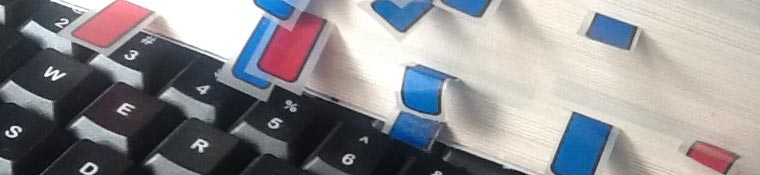
Build a Virtual Science Lab with PhET
Math and science instruction is an important part of any school curriculum. Some science topics cannot be taught easily without a laboratory, but there are some terrific resources online to help home-schooled families build their own surprisingly complete virtual science lab – entirely for free.
The University of Colorado at Boulder houses an incredible free resource of laboratory simulators that can add tremendously to your curriculum. These tools can help make science come alive, and allow you and your kids to perform science experiments safely without investing in a full laboratory. This month, we explore some of the many wonderful applications available on that site.
The PhET project (PhET once stood for Physics Education Technology, but they've branched into many other areas of science, so now the name is no longer an acronym for anything) is a series of powerful and interesting applications that let you experiment with various aspects of science. These applications were written from a university perspective, so they tend to be geared towards older age groups, but they are quite open-ended, and a number of these applications can be used by younger ages as well.
These are not really self-contained lessons, but laboratory environments. They were designed so teachers and parents can write lab exercises to be completed with these tools. Each of the applications has a number of user-created lab exercises associated with it. You can use these assignments or create your own. If open-ended exploration is more your style, you'll have plenty to investigate.
The applications are written in browser-friendly technologies (Java, Flash, and Flex) so if you have a reasonably modern web browser, you will probably be able to run the applications with no problems. Unfortunately, they do not work on tablets or mobile devices. All of the apps can be downloaded so you can use them off-line if you have a slow connection. You can even order a CD-ROM or DVD containing all of the apps, so you can have them all available without an Internet connection at all.
The main PhET page can be found at http://phet.colorado.edu This page allows you to navigate the apps by topic or age level. You can run the simulations directly in your browser from this site: http://phet.colorado.edu/en/simulations/category/new
There are dozens of simulations here, but I'll highlight a few of my favorites:
Electricity
The site includes number of tool benches that allow you to build and test circuits without setting the house on fire. Some of the toolsets also include virtual meters to help more advanced students study more advanced topics like voltage and amperage, or the difference between DC and AC circuits. Other tools illustrate concepts in electricity in an easy-to-visualize way.
AC / DC Construction kit http://phet.colorado.edu/en/simulation/circuit-construction-kit-ac A complete AC and DC simulator with capacitors inductors, and graphical meters. Build your own circuit with switches and light bulbs.
Basic Circuit Construction Kit http://phet.colorado.edu/en/simulation/circuit-construction-kit-dc-virtual-lab A simpler lab suitable for late elementary and middle-school experimentation.
John Travoltage - http://phet.colorado.edu/en/simulation/travoltage A hilarious simulation of static electricity featuring an online 'puppet' of John Travolta. Move John's feet on the carpet and see how static electricity builds up in his body, then touch his finger to the doorknob to see and hear a jolt. This is ideally used along with real world exploration of static electricity even for younger students.
Balloons and Static Electricity - http://phet.colorado.edu/en/simulation/balloons After doing real world experiments with balloons sticking to walls with static electricity, use this app to demonstrate the charges and explain how static electricity works. Terrific for an elementary science class.
Light
There are a couple of interesting apps which allow you to experiment with light and color. These can be appropriate for younger grades, although there are certainly physics concepts to understand with these apps as well.
Color Vision – http://phet.colorado.edu/en/simulation/color-vision This app explores the additive color model used in computing (which is different than the subtractive color model used in traditional art.) See how light of different frequencies combines to create new colors.
Bending Light –http://phet.colorado.edu/en/simulation/bending-light Explore refraction and reflection. Some experiments are suitable for younger students, but more advanced students will be able to experiment with the refraction properties of various materials.
Geometric Optics – http://phet.colorado.edu/en/simulation/geometric-optics Explore how various lenses bend light to enlarge, shrink, and reverse images.
Chemistry
The basic principles of chemistry can be difficult to understand, but these interactive tools make it much easier to visualize the relationships between subatomic particles, atoms, and molecules:
Build an Atom – http://phet.colorado.edu/en/simulation/build-an-atom Given “bowls” full of neutrons, electrons, and protons, fit the particles into an atomic diagram. As you build an atom, you can see where it lies on the periodic chart. See how various atoms are grouped on the periodic table, how isotopes are formed, and what makes an atom stable.
Build a Molecule – http://phet.colorado.edu/en/simulation/build-a-molecule You are given a series of atoms, and you're challenged to build a molecule based on its chemical name. Really helps students see how atoms fit together to form common molecules.
Reactants, Products, and Leftovers – http://phet.colorado.edu/en/simulation/reactants-products-and-leftovers Begin by making sandwiches, and discover how ingredients can be combined to make various sandwiches. Then see how this relates to chemical equations.
Balancing Chemical Equations – http://phet.colorado.edu/en/simulation/balancing-chemical-equations Given a chemical equation, drag and drop parts atoms to make the equation balance. Helps to visualize one of the most important concepts in chemistry.
Sound
Sound - http://phet.colorado.edu/en/simulation/sound Place a speaker and a listener in a room and play sounds of various frequencies and amplitudes. Visualize the frequency and amplitude while listening (on headphones if you value your relationship with the rest of the family) and see how interference from multiple speakers alters the sound as well as how sound bounces off of walls.
Fourier – Making waves - http://phet.colorado.edu/en/simulation/fourier This app allows you to build complex waveforms by adding sine waves of various frequencies. You can build extremely complex wave forms and listen to them over a speaker. Includes a game which provides a complex wave form and challenges you to recreate it.
Physics
The library was generated by a physics department, so it's not surprising that it has especially good physics applications:
Energy Skate Park - http://phet.colorado.edu/en/simulation/energy-skate-park Draw a complicated curve on the screen and watch a skater maneuver your virtual skate park. Great fun for younger kids, and demonstrates gravity, momentum, and forces for older students.
The Ramp - http://phet.colorado.edu/en/simulation/the-ramp Free – body diagrams are a staple of most physics classes. This interactive version allows you to set various parameters and see if your calculations match the performance of the simulation.
Gravity and Orbits - http://phet.colorado.edu/en/simulation/gravity-and-orbits Examine the solar system and see how gravitational forces affect orbits. Learn how orbits work and modify the variables that affect the strength of gravitational attraction.
Lunar Lander - http://phet.colorado.edu/en/simulation/lunar-lander One of the oldest computer games ever written, the basic problems of landing a spacecraft without air resistance is still fascinating. This realistic version is quite difficult, but a lot of fun.
Projectile Motion - http://phet.colorado.edu/en/simulation/projectile-motion Of course it wouldn't be science if we didn't shoot things out of cannons. This classic app allows you to fire various projectiles while changing the mass, angle, and initial velocity. Most of us will simply want to crash cars, but a physics student should be able to calculate the time and distance based on initial parameters and then check her work.
Math
Mathematics is often seen as a dull field, but this is really not fair. There is a lot to explore in math, and these apps are pretty fun.
Arithmetic - http://phet.colorado.edu/en/simulation/arithmetic This nice drill-and-practice tool helps you practice multiplication, division, and factoring skills while providing a visualization that helps you see the relationship between these operations.
Plinko Probability - http://phet.colorado.edu/en/simulation/plinko-probability The game of Plinko is interesting because it demonstrates a number of principles of statistics, and it naturally tends to build a normal Gaussian curve. Students can learn about probability with this app, and maybe get an advantage at the next carnival they attend.
Equation Grapher - http://phet.colorado.edu/en/simulation/equation-grapher One of the most interesting things students learn in algebra is the visual representation of equations, yet students often struggle with graphing. This tool makes it easy for students to visualize various functions and get a more intuitive feel for the relationship between functions and real-world phenomena.
I have only highlighted a small number of applications on this site. There are many more, including an app to experiment with vectors and acceleration (It's irresistible – it's got a game called the 'arena of pain') to programs that allow you to investigate quantum mechanics, torque, advanced chemistry, calculus, and more.
If you have a computer and an Internet connection, PhET gives you a science lab at home!