4/13 Vehicle Sim
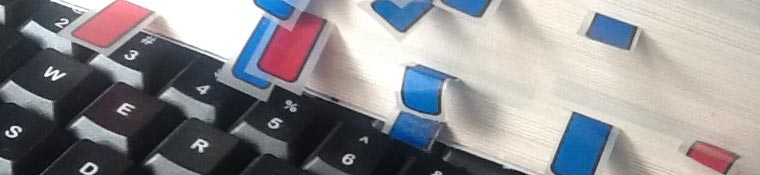
Fun with Vehicle Simulation
While we frequently talk about educational software in this column, I’ve long felt that most “educational” software falls short. Like many people, I learn by doing, and I’d really like to learn how to do things I might never do in real life, like drive a tow truck, lift huge loads with a crane, roll an off-load vehicle (and survive) fly a helicopter, and drive an off-shore racing boat.
Simulation software allows all these things and more. Simulators are software programs that are designed to mimic some real or imagined situation. Many of them are quite realistic, and encourage you to experience things you might never do in real life.
Simulators aren’t really games. They don’t (usually) have point systems or even goals. They are designed to let you simply explore something new. There are many fascinating simulators available free for exploring land, air, sea, and space. This month we discuss a very flexible vehicle simulator.
Introducing Rigs of Rods
Rigs of Rods (http://www.rigsofrods.com/content/) is a fascinating multi-craft simulator. It began as a physics modeling experiment, and became a complete vehicle simulation tool. Rigs of Rods (RoR) is based on real-world physics, using a soft-body physics model. Essentially, the elements of each vehicle are accurately modeled mathematically.
What this really means is, you can drive cars, trucks, buses, and cranes. You can create various kinds of cargo that can be lifted by cranes and moved onto trucks (which you can then drive around.) You can control watercraft, from huge liners to a small speedboat. You can even fly helicopters and aircraft. It’s all in one (free) package.
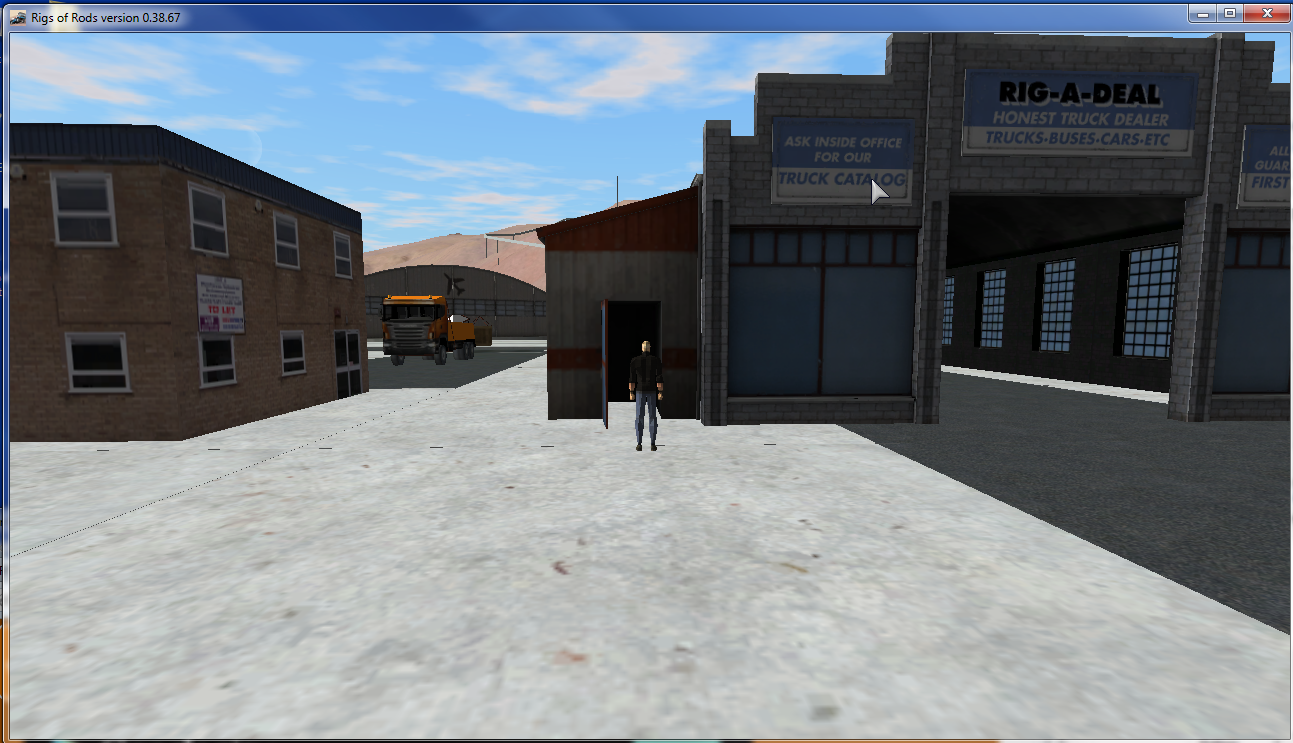
You're born into the simulator world right in front of a car dealership – and every car is free!
If you want to play around with Rigs of Rods (and you really should) just go to the web site and download the main package. It’s available for all major operating systems, but the Windows version seems to be most up-to-date. Run the program and you’ll be given your choice of scenery. I recommend “North St. Helens” on the “Official Terrains” menu first, as it has all the main vehicle types readily available, and plenty of interesting things to see right off the bat.
Driving your first car
When the map loads, you’re controlling a small human figure. Use the arrow keys to move this guy around. Use the shift key while holding an arrow to make him run, and the space bar to make him jump. You’ll see a number of buildings nearby. Most of the time, you’ll appear near the “Rig-A-Deal” building. Walk into the office and you’ll be given your choice of vehicles to try. The options are dizzying. Choose a vehicle and start cruising. I like the Chevy S-10 as a starting vehicle, as it’s reasonably forgiving and can be driven both on and off the road. Use the arrow keys to control your vehicle. Most vehicles have automatic transmissions turned on by default, so just use the up arrow to accelerate, the down arrow to brake, and left and right to turn. If you want to back up, use the A and Z keys to shift gears. Go to reverse gear and up arrow to accelerate backwards.

Here I'm driving a '68 Camaro... Like the one I don't have in real life.
You can change your viewpoint with the C keys. Some vehicles are easier to drive from behind (the default view) but you can also choose internal views. In most views, you can use the numeric keypad to change the current viewpoint even more.
It won’t take long before you crash, perhaps in a spectacular way. RoR uses physics in the damage calculations, so you can have some really painful-looking crashes (but that’s part of the fun, right?) If you crash, you can use the backspace key to restore your vehicle.
As you drive around the map, you may find other vehicles and buildings you want to explore. Use the Enter key to exit your current ride. You can then often get into other buildings or vehicles you encounter. (Just walk into open doors of buildings. Vehicles and cranes may require pressing the Enter key again.
If you find yourself stranded, you can always summon another vehicle. Move your mouse to the upper-left corner of the screen and you’ll see a menu. Activate the ‘get new vehicle’ command on the ‘Simulation’ menu to get access to a new ride. There are plenty of options, from muscle cars, to off-road vehicles, buses, trucks, and tractors. All drive a bit differently from each other.
Once you’ve gotten the hang of driving around, you’ll probably notice that many of the vehicles have special controls.
For example, you’ll find a number of trucks with cranes and lifts. When you’re in a vehicle, press the T key to see any special controls that vehicle offers. Typically if there are special parts, they are controlled with the function keys. Many maps have a pad with a small control panel available. You can access this panel (or the summon vehicle menu) to get access to various loads, like oil cans, hay bales, and shipping containers. Find a truck with a winch, and manipulate the truck so the winch is touching the wire harness of the load. You can then use the 'L’ key to latch onto the load, then drop it onto your truck and hit the 'O' key to tie the load in place. (This sometimes takes a lot of practice, but it’s really fun.) You can then pick up the load and move it around. If you crash one of your vehicles, you can get a tow truck, pick up the broken vehicle, and return it to the garage for repair.
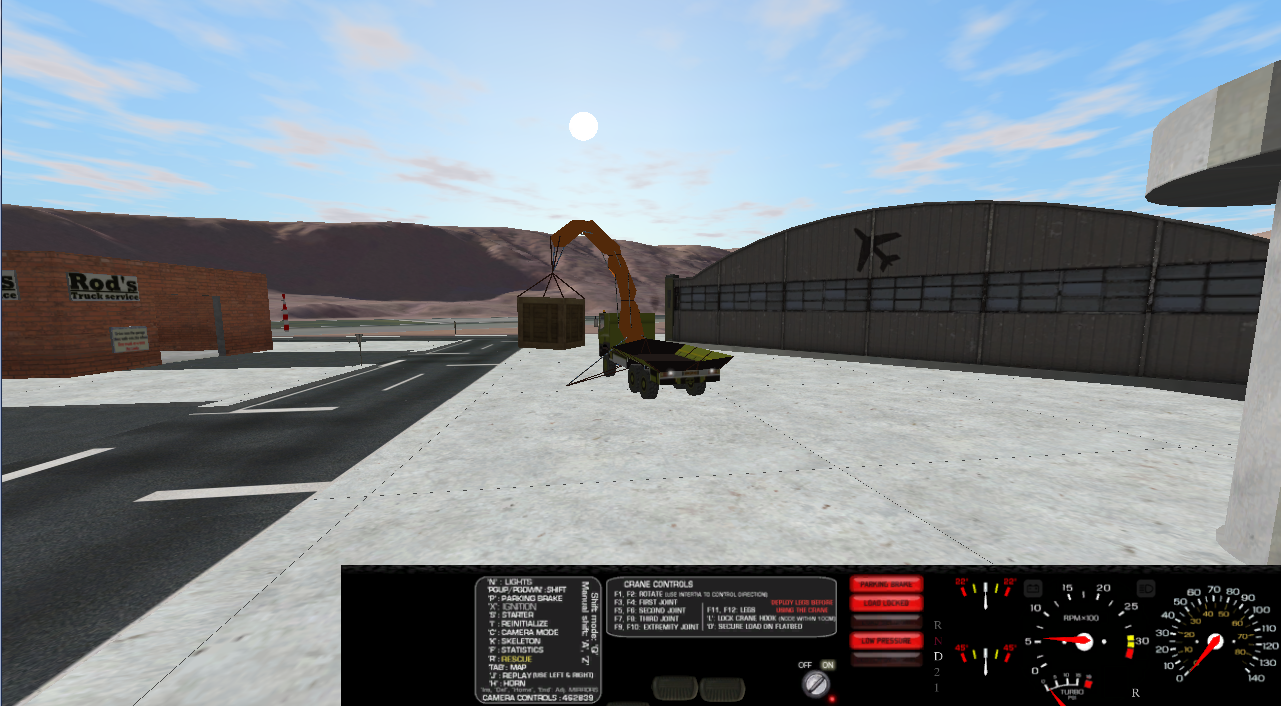
Many of the trucks have cranes that let you manipulate cargo.
Mt St Helens is one of the nicest maps for beginners, but there are many more. Be sure to play around with the various maps to find tons of interesting routes and landscapes. You’ll find monorails, off-road tracks, a monster truck stadium, rock-climbing venues, and a formula one track among many other interesting terrains.
Airplanes, helicopters, and boats, too!
Cars and trucks are not the only vehicles in this simulator. You can also summon aircraft and boats. In the North St Helens map, you’ll find an airport right behind the car lot. Walk to the airport and go inside. You’ll see a list of aircraft you can choose. The P-51 might be the easiest (but still not easy) of the default aircraft to fly. Use the ctrl-Home command to turn on the engines. Then use PgUp to add throttle, and finally the arrow keys to control the plane in flight. While the flight model is quite powerful, the controls are very twitchy, so even experienced simulator pilots will have problems landing the planes gracefully. Still, flying around the scenery can be a huge amount of fun. RoR supports both fixed-wing aircraft and helicopters. I found the default helicopters quite difficult to fly, but the CH 54 available through the repository is quite fun to fly, and even has a hook so you can carry cargo and vehicles underneath!

Flying around in a P-51. 'Nuff said...
You can also summon boats, either by driving to a marina (available on the Mt St Helens map) or with the menu. The boats can be great fun to drive, and for even more fun, you can turn on waves with the configuration program that comes with RoR. You can also use the same configuration tool to modify the screen size, input commands, and more.
Extending the experience
RoR comes with a dizzying range of built-in-vehicles, but you can download even more! Go to the repository (http://www.rigsofrods.com/repository/) to find dozens of other aircraft, tractors, off-road vehicles, terrain maps, and more. You might also experiment with the multi-player option, to particpate in multi-player events.
Once you’ve explored all the default data the program provides, you can build your own vehicles and landscapes. Look into the wiki pages available here: http://www.rigsofrods.com/wiki/
Note that building your own models can be quite involved, but as you go, you’ll be learning 3D modeling, math, and physics, so by all means give it a try. (Watch this column for a series of articles on 3D modeling in the future.)
It's fun, but is it school?
The RoR simulator is really fun, but does it have a place in a school environment? It all depends on how you use it. Kids are fascinated by video games, and here’s a game-like environment with no questionable content. There are no rocket launchers or evil creatures. There is some violence, as you’ll realize if you’ve watched me try to land an airplane, but harming others is not part of the experience.
A simulation isn’t really a game, but an opportunity to explore. The Rigs of Rods tool can open up a fascinating world of vehicles. The accurate physics model gives you the opportunity to ask a number of interesting questions and provide interesting challenges. For example, you might challenge your kids to move a box from a warehouse to a boat, across a bay to an airstrip, onto a helicopter, and back to the landing pad. Or you can use a crane to build a stack of shipping containers. Or you might talk about why most of the cranes have ‘feet’ and how center of gravity changes when you are carrying a heavy load. Whatever you do, do it together, and have fun!